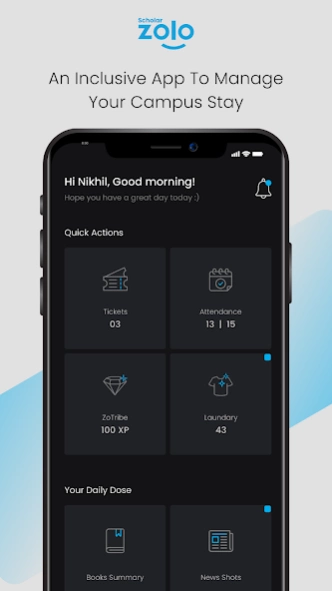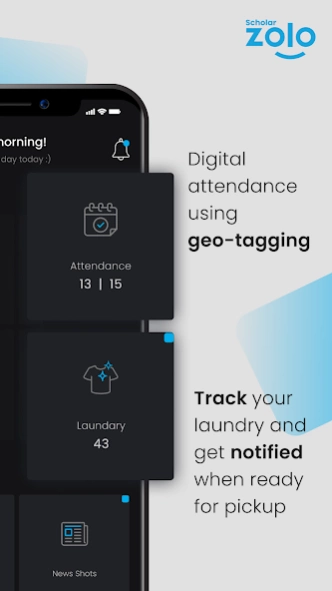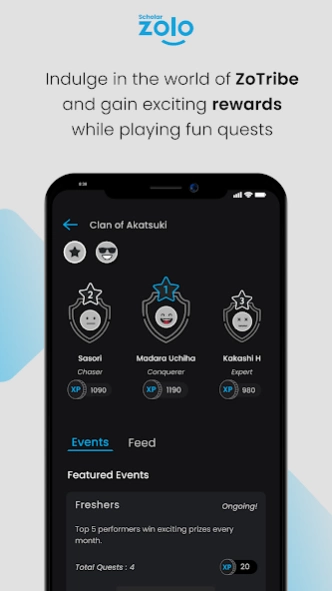Zolo Scholar 1.7.7
Continue to app
Free Version
Publisher Description
Zolo Scholar - Enhance and simplify your hostel stay using Zolo Scholar
Enhance and simplify your hostel stay using Zolo Scholar App and get the most out of your college life.
We aren’t just another application; we’re the future of student housing.
Use Zolo Scholar to plan and manage your one-of-a-kind college experience while working on your holistic development.
Participate in community activities such as treasure hunts, tournaments, and other games, attend conferences and events, access a repository of book summaries and recommendations and do much more.
Here are a few features of the app
Zolo Care
Raise concerns or share feedback using tickets on the app
Attendance
A geo-tagged digital attendance system
Notice Board
Stay updated with future events, opportunities, and activities
Daily Dose
Grow smarter everyday from hand picked articles, news, inspiring quotes and puzzles
Outpass
A digital approach to get your outing authorised
Leave
No more wandering across campus to get leave approvals
Laundry
Track your laundry and get notified when ready for pickup
ZoTribe
Soak in the ZoTribe experience and get awesome prizes by completing exciting quests.
About Zolo Scholar
Zolo Scholar is a free app for Android published in the Personal Interest list of apps, part of Home & Hobby.
The company that develops Zolo Scholar is Zolo. The latest version released by its developer is 1.7.7.
To install Zolo Scholar on your Android device, just click the green Continue To App button above to start the installation process. The app is listed on our website since 2024-04-18 and was downloaded 2 times. We have already checked if the download link is safe, however for your own protection we recommend that you scan the downloaded app with your antivirus. Your antivirus may detect the Zolo Scholar as malware as malware if the download link to com.zolo.scholar.android is broken.
How to install Zolo Scholar on your Android device:
- Click on the Continue To App button on our website. This will redirect you to Google Play.
- Once the Zolo Scholar is shown in the Google Play listing of your Android device, you can start its download and installation. Tap on the Install button located below the search bar and to the right of the app icon.
- A pop-up window with the permissions required by Zolo Scholar will be shown. Click on Accept to continue the process.
- Zolo Scholar will be downloaded onto your device, displaying a progress. Once the download completes, the installation will start and you'll get a notification after the installation is finished.